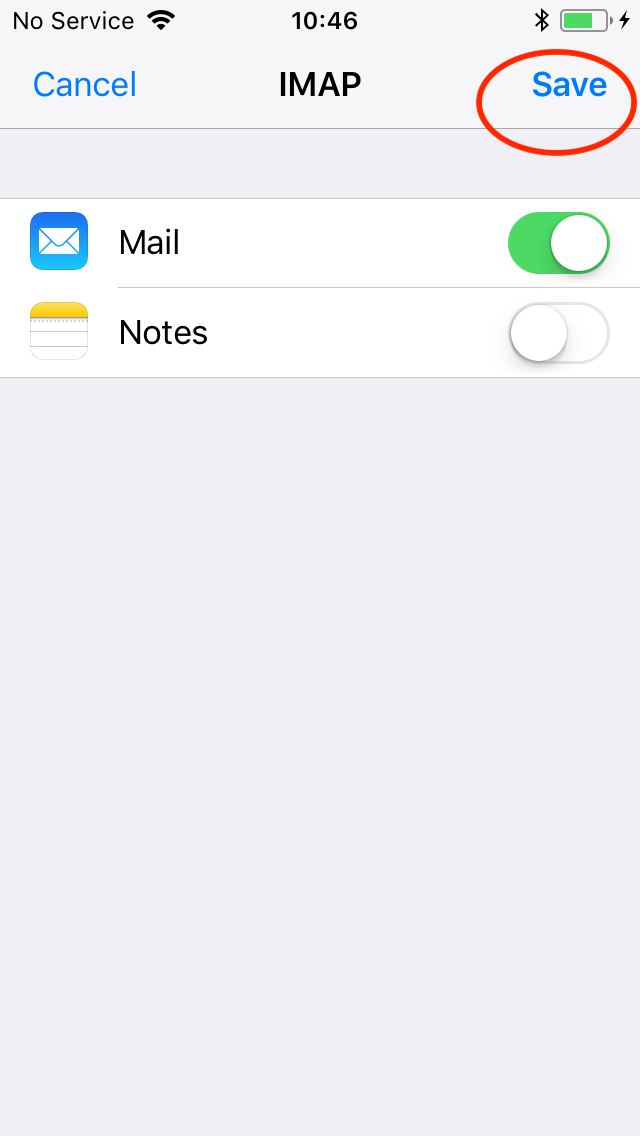How do I configure email on my iPhone or iPad?
- Begin by opening the Settings on your device.
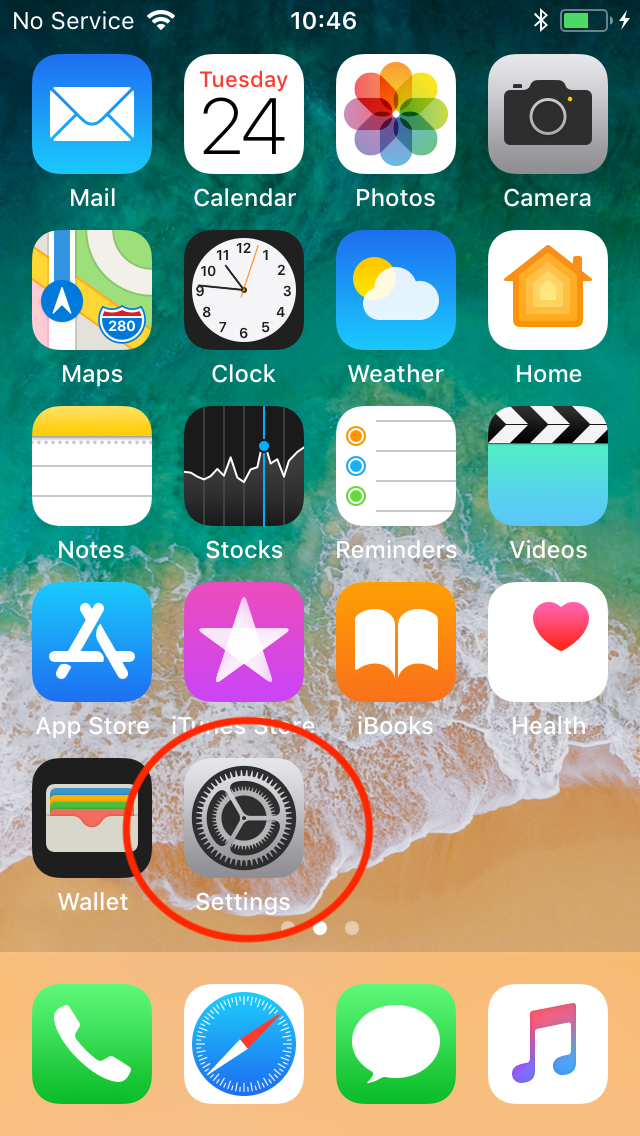
- Choose ‘Accounts & Passwords’.

- Then select ‘Add Account’.
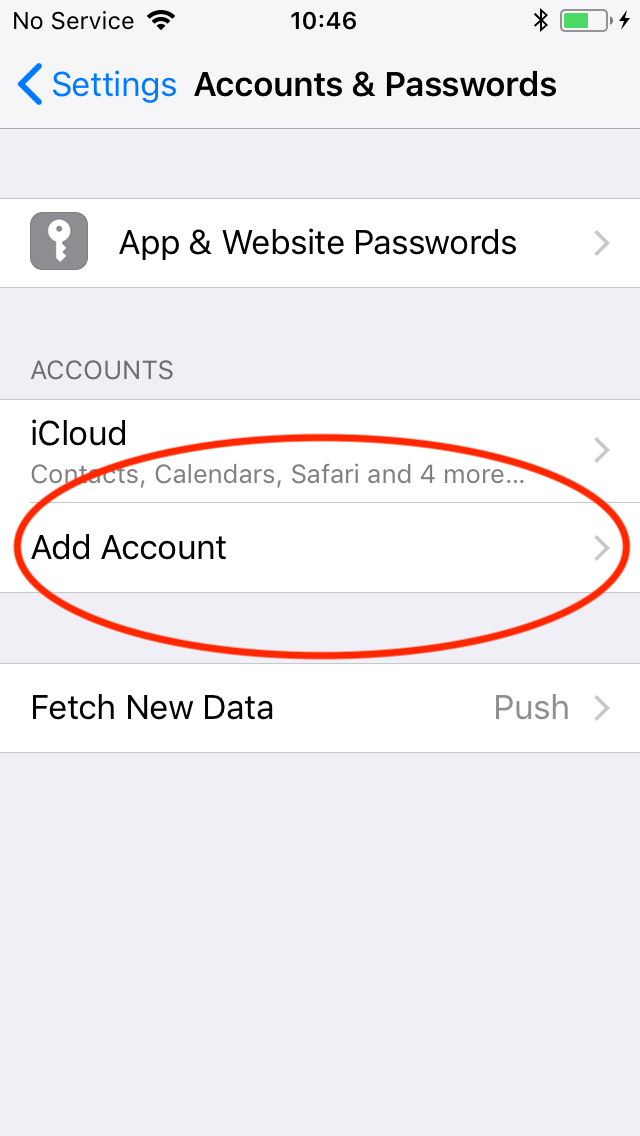
- On the following screens choose ‘Other’ and then select ‘Add Mail Account’.
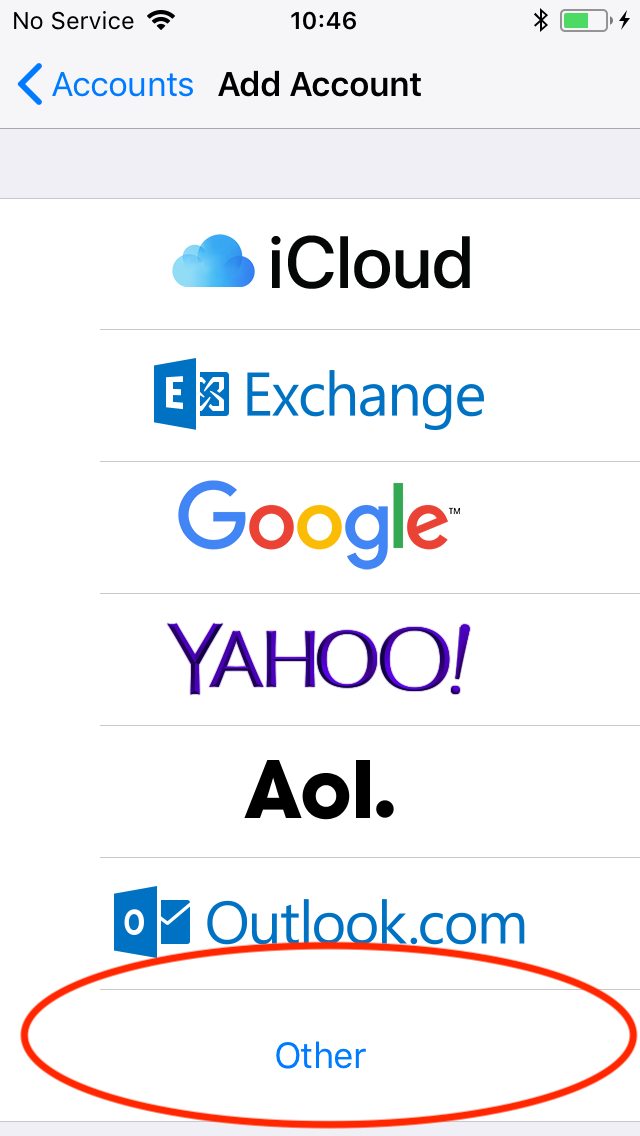
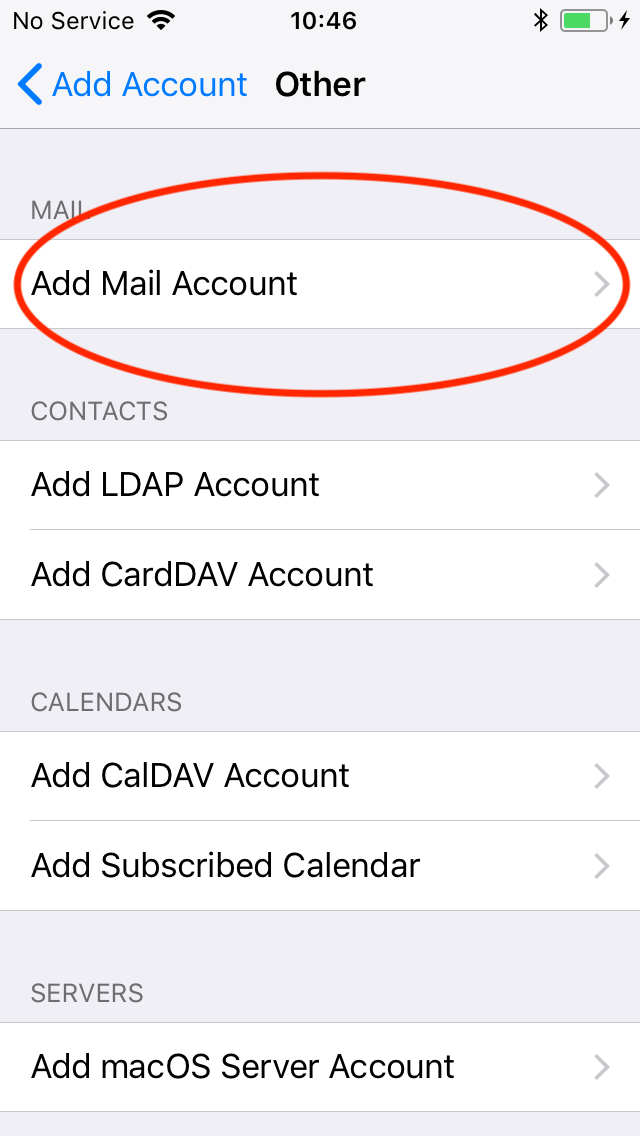
- Please fill in your full name, your full email address, and enter the Password provided by ImpressM. You may change the description field if you wish. Once completed, please choose ‘Next’.
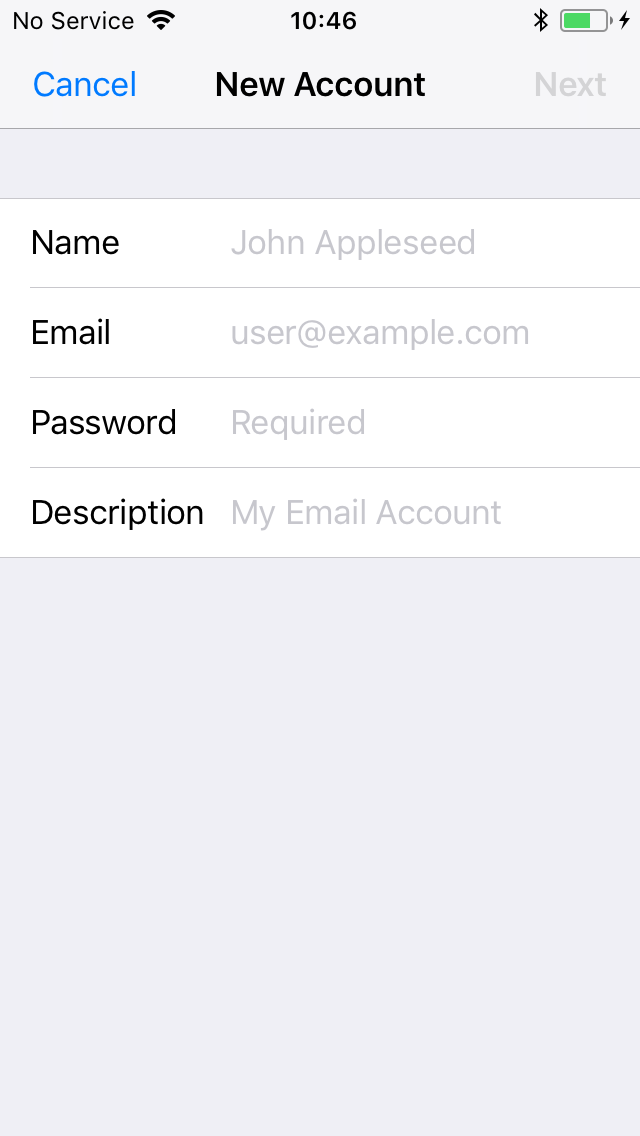
- Now fill in the next screen with your details. The incoming and outgoing mail server details are the same.
- Host Name: Use ‘mail.<your domain>’ as the host name. For example ‘mail.impressm.com’.
- User Name: This is your FULL email address.
- Password: This is the password supplied to you by ImpressM.
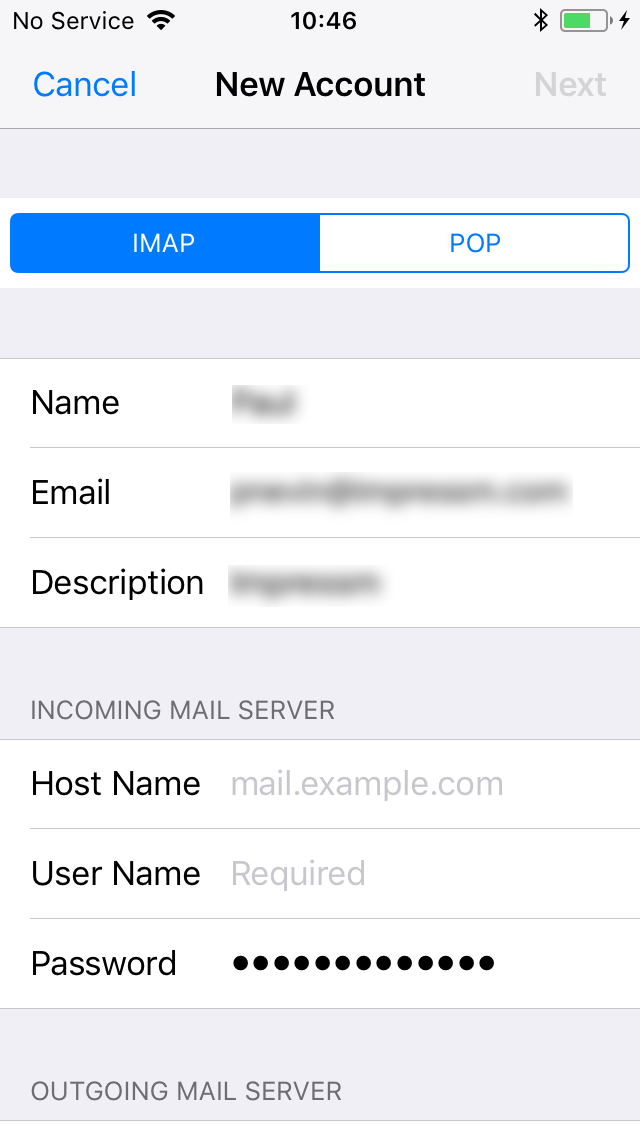
- Click on Next.
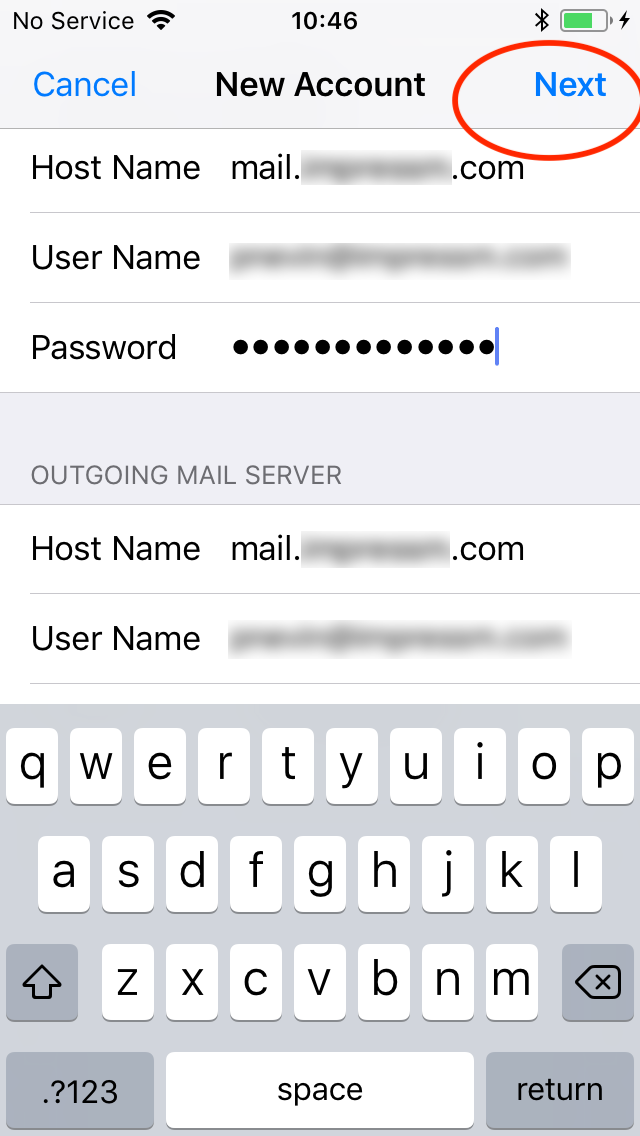
- Your email settings will now be verified on the server. You may receive a notice as shown below. Please select ‘Details’
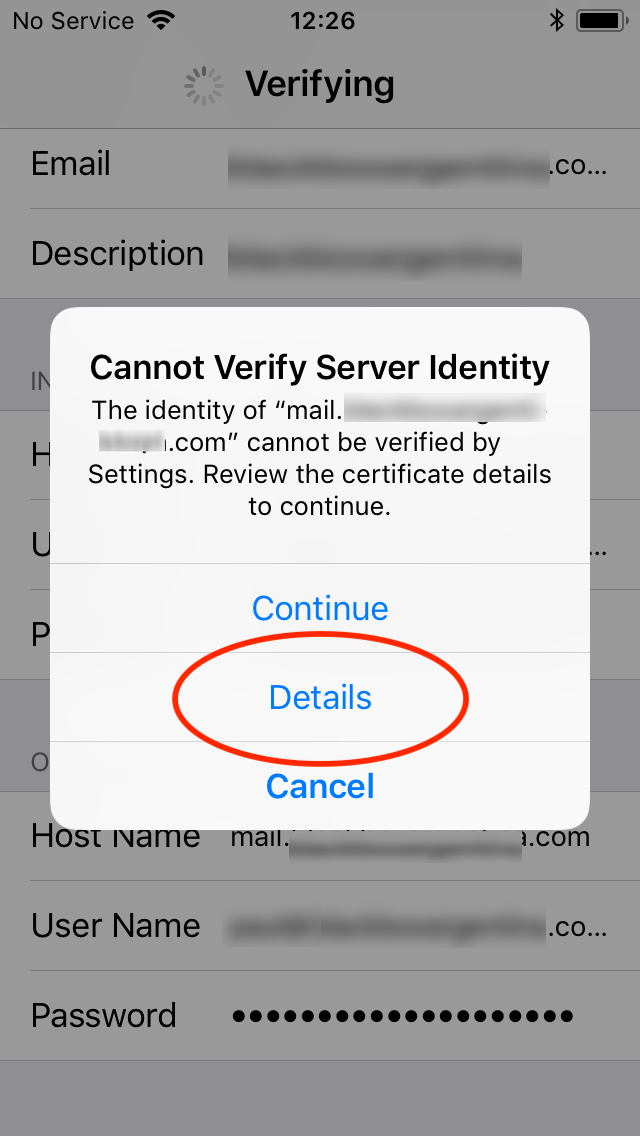
- Please then select ‘Trust’.
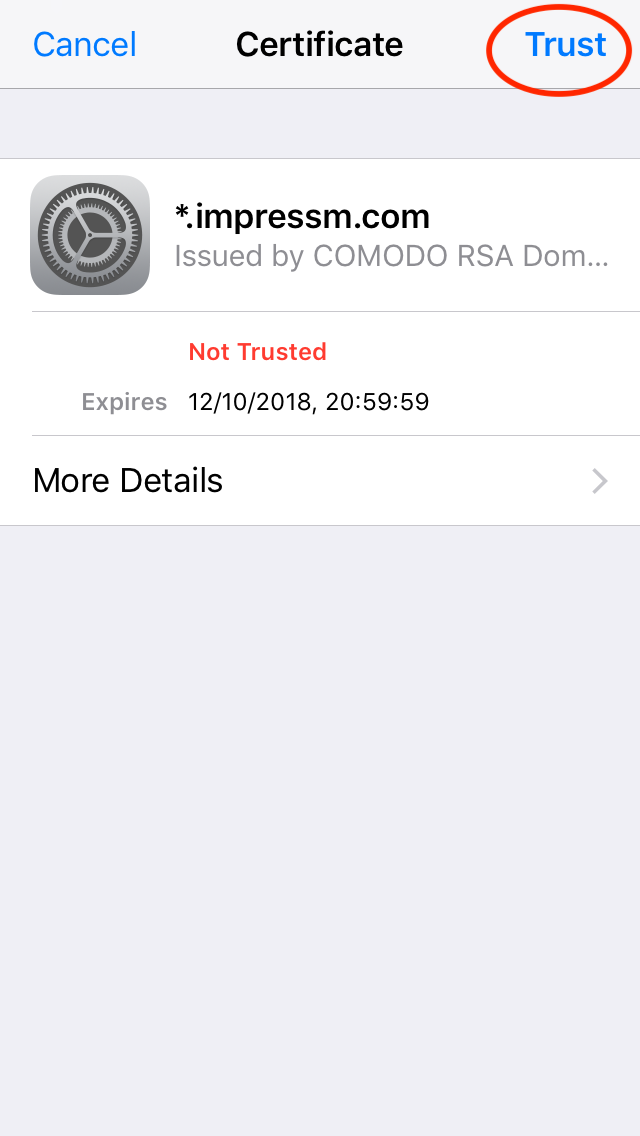
- The verification will complete.
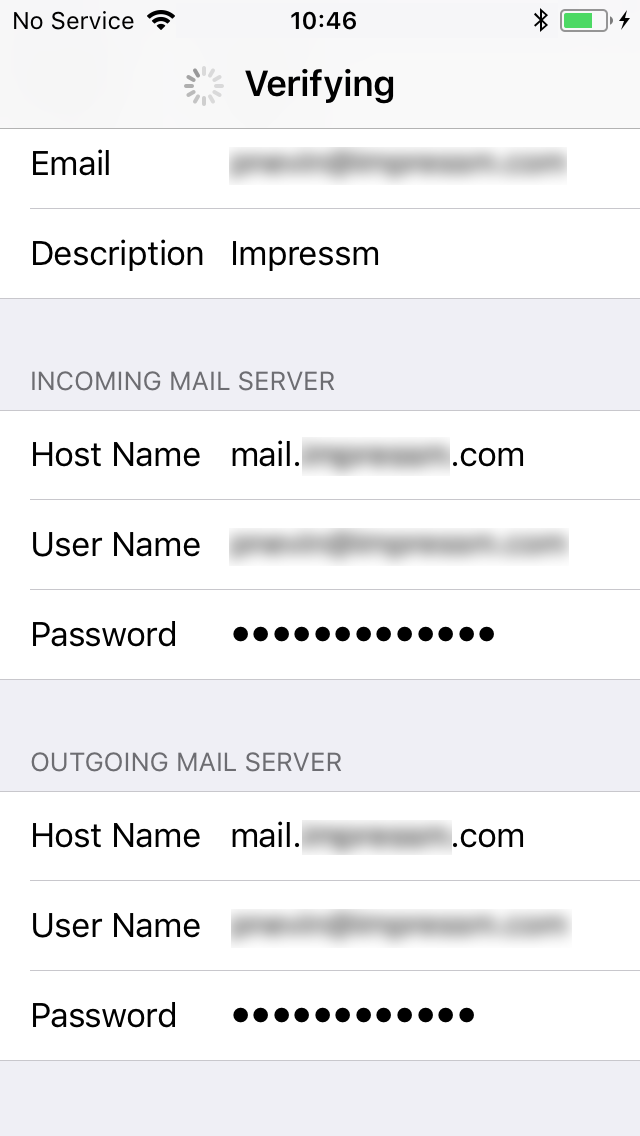
- Please choose ‘Save’ on the final screen. You can now access your email from the Mail app on your device.